Sound Analysis
The sound analysis lab suite involves your making recordings of three distinct sounds and subsequently analyzing those sounds. The expected final result is a word processor document that includes a portfolio of 6 images related to your sounds plus the necessary text to describe that analysis. The images are to be produced with the Capstone software on the laboratory computers and patched into your word processor document with descriptive text.
You will be given three weeks in the laboratory to complete the tasks involved in producing the final report (it will count as three laboratories). The first week will be devoted to recording three sounds that you provide. You are invited to bring a musical instrument if you have one available and that is of interest to you. Otherwise, three voiced sounds, like sustained vowel sounds AH , EE, and OO, will be use to give you a variety of sounds to analyze. You will be responsible for analyzing the sounds you produce. As you record the sounds to a sound program, you will be asked to take note of the sound level from the sound level meter and record that level along with the description of your sound source on the lab data sheet provided. A CD will then be made of the recorded sounds of your laboratory group.
Your recorded sounds will be captured with the Capstone software on one of the laboratory computers, and your three Capstone files will be emailed to you while you are in the laboratory. That will complete your responsibility for the first week of this laboratory suite.
Procedure for Second Week
The next task is to analyze your recorded sound files to fill out the data sheet with information about their frequency, etc. The data is to then be transferred from the data sheet to your report. The following comments may help with the process of analyzing the sound files.
NOTE: Be sure to save all files to your report and email them to yourself before you leave the laboratory. The lab computers are regularly purged of all saved files.
This is a general procedure for putting together the elements of your Sound Analysis report. We understand that the hardware and software will be new to you and we will help in the lab.
1. Find the 3 Capstone files that were emailed to you and download them to the laptop.
2. Open Capstone, then Open experiment and select one of your Capstone files. It should open and show you the sound waveform you recorded. Consult your data sheet for the sound analysis lab in your packet and use that form to collect data on your waveform: period, frequency and nearest equal-tempered musical note. This data is to be typed into your report document.
- The recommended procedure is to measure the beginning and end times covering 10 periods. That is 10 spaces! It is easy to slip and cover 10 peaks which is only 9 spaces.
- Make sure your time measurements have at least 3 significant digits. Sometimes the time axis defaults to something like 0.003s, which is only one significant digit. In that case, reset the time display to 5 decimal places. To do this go to Data Summary in left column, click on Time (s), then click on the little blue icon at right and enter 5 decimal places for numbers.
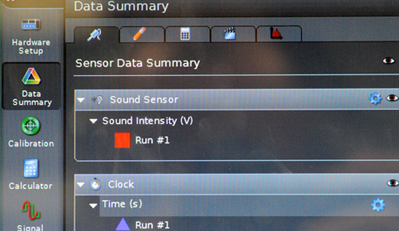 | Click Data Summary, then Time, then the little blue gear icon to open the adjustment screen. |
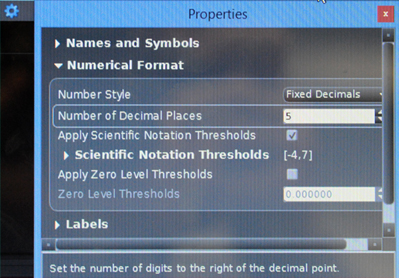 | Clicking on the little blue gear icon opens the "Properties" screen so you can adjust the number of decimal places. |
3. Use Edit/Copy to copy the waveform for your report. Open Word and paste the waveform into a new document to begin your report. Once the image is pasted into the Word document, you may resize it and place it as you desire. Save your report to build upon.
4. Return to Capstone and click on the FFT button in the right column of icons to put an FFT display on the screen. Set the vertical axis for Sound Intensity in volts. Your data set should display as a frequency plot, but you probably will need to expand both the frequency (horizontal) axis and the voltage (vertical) axes to fill the screen with the display. Use Edit/Copy and then paste the FFT into your Word document below the time waveform.
5 REPEAT steps 2-4 for your other two recordings.
You will have this laboratory period and the next to complete your sound analysis report. That is to be submitted to your instructor on paper when you are finished with the Word document. Email reports will not be accepted. The Sound Analysis project will count for three lab grades.
| Sample Report |